We use cookies, which are small text files, to improve your experience on our website and to show you personalized content. You can allow all or manage them individually.
VIDEO
Features
Overview
Tired of unreliable Bluetooth® connections?
Constantly getting disconnected out of the blue? We're here to fix that. Following the success of its predecessor, the Creative BT-W4 is here with even more to offer.
Creative BT-W4 at a glance
Say goodbye to connection breakage and welcome stable, high-quality Bluetooth audio with Creative BT-W4. The Creative BT-W4 is a smart Bluetooth audio transmitter that is designed to complement the digital natives of today's progressively wire-free world.
Equipped with the latest aptX™ Adaptive codec, Bluetooth 5.2, a convenient device-switching function, and dual voice chat options, Creative BT-W4 makes your Bluetooth experience enjoyable for entertainment, work, and more!
aptX Adaptive1 is an extremely efficient audio codec that automatically adjusts its bitrate in real-time, based on your usage and surrounding, like a crowded RF environment that is extremely common in today's digitized era.

It is closer to you than you know, like a bedroom with smartphone and smartwatch chargers, LED lights, and even hair dryers—when put together, the RF emitted by these devices will inevitably disrupt your connection quality.
With aptX Adaptive, connectivity issues are reduced to a minimum and you will always get the most optimized Bluetooth audio regardless of where you are and what you are playing. No user control or configuration required.
1 Your audio devices (i.e., Bluetooth headphones or speakers) need to support aptX Adaptive as well to enjoy the benefits of the codec.
What does aptX Adaptive do?
It's stable and reliable
Creative BT-W4 offers high-definition 24-bit audio at 48 kHz when streaming with aptX Adaptive. Along with Bluetooth 5.2, enjoy stable, high-quality, and reliable connection for your music, movies, and games.
It also automatically chooses the best available audio codec supported by your device, so you are guaranteed the best possible Bluetooth audio every single time.
| LED Indicator | Supported Codecs |
 Purple Purple | aptX Adaptive |
 Green Green | aptX |
 Blue Blue | SBC |



Controls
It makes life simpler
Good news for the gadget geeks who own a whole fleet of Bluetooth audio devices! Forget the hassle and repetitive steps of disconnecting, searching, and pairing whenever you want to switch between your Bluetooth headphones and speakers.
- Disconnect Device 1
- Power on Device 2
- Wait for Device 2 to search and establish connection
- Device 2 connected
- Power on Device 2
- Press the Bluetooth button on Creative BT-W4 once
The intuitive device switching function on Creative BT-W4 allows you to easily change the output device you are connected to, with literally just a press of a button.
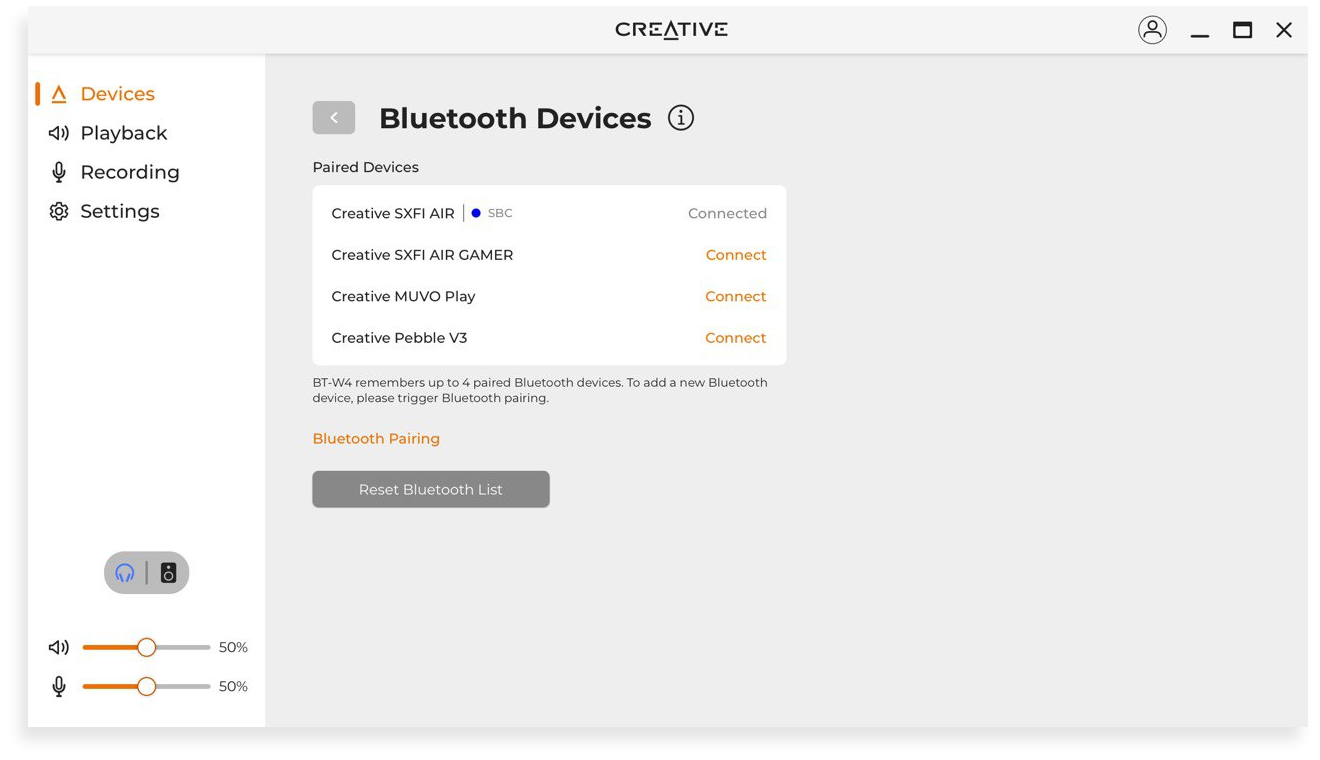
It remembers up to 4 devices for easy switching, in the sequence of their initial pairing.
Forgot the sequence of your devices? Fret not, download and install the Creative app on your PC to check the remembered devices. You can also select nearby devices to pair with, or redo the whole list of connected devices easily via the software.
Communications
It connects you, your way
Whether it's for your online meetings or your 9pm raid with fellow gamer friends, Creative BT-W4 offers the wireless communication option you need.
Switch from whatever you're listening to and pick up a short phone call instantly! Double press on the Bluetooth button to enter HFP mode, and use voice chat with the built-in microphone on your Bluetooth headset.
Best for: PC and Mac, where the likelihood of audio pickup, for example, keyboard typing noises from the desktop, is high.
2 In HFP mode, the Creative BT-W4 allows you to use your wireless headset for voice chat, but premium A2DP Bluetooth codecs (aptX Adaptive, aptX, and SBC) will not be available.
Plug in the bundled analog microphone to your device via its 3.5 mm jack, and use it for voice chat while streaming audio wirelessly to your Bluetooth headphones. Lead, assist, or hard-carry your team to victory as Creative BT-W4 lets you communicate your strategy across in real-time.
Best for: Gaming consoles such as PS5 and PS4, where there isn't noise interference from keyboard taps and desktop movements.
Design
It's really, really small
Weighing about the same as three potato chips, the Creative BT-W4 is a mammoth in functionality but an absolute lightweight in size. Its small build is comparable to a beer bottle cap, so it won't get in your way. All you need is a free USB port to get it plugged in and running, while occupying negligible space on your desk.
Downloads

Creative app
Switch between remembered devices, redo the Bluetooth pairing list, make EQ adjustments, and access Sound Blaster technologies via Acoustic Engine module—all available in-app!
REVIEWS
Mighty Gadget
"If you have any headphones or earbuds that support aptX Adaptive, this is the best way to make the most of this new low latency codec for a wide range of devices."
90/100
Customer Reviews
J. Chan
Best item to have when you want to connect your bluetooth earbuds to the PS5. Delivery was quick and it arrived safely. Love it and with no regrets so far.
D. Hedberg
Works as expected! Using it with my Focal Bathys on my desktop Windows PC. The Creative App for Windows is makes it easy to configure the BT-W4 and is highly recommended!
S. Schepers
works like a charm.
A Closer Look
Specifications
-
Supported Platforms
- Nintendo Switch 2
System Requirements
- Intel® i3 or AMD® equivalent processor
- Intel, AMD, or 100% compatible motherboard
- Microsoft® Windows 11, Windows 10 32 / 64-bit ver 1703 or higher
- >4 GB RAM, >4 GB of free hard disk space
- Available USB 2.0 / 3.0 port
- Macintosh running macOS 10.15 or later
- >4 GB RAM, >4 GB of free hard disk space
- Available USB 2.0 / 3.0 port
- Firmware Ver 5.0 or later
- Available USB Port
- Available 3.5 mm Headphone port on controller
- Firmware Ver 20.02-2.26.00.00-00.00.00.0.1 or later
- Available USB port
- Available 3.5 mm Headphone port on controller
- Switch OS 5.0 or later (Nintendo Switch)
- Switch OS 20.2.0 or later (Nintendo Switch 2)
- Available USB-C port (handheld)
- ^ Chat function is title dependent
- ^ USB A to C adaptor not included
Package Contents
- 1 x Creative BT-W4
- 1 x USB-C to USB-A Converter
- 1 x 3.5 mm 4-pole Condenser Analog Microphone
- 1 x Quick Start Guide
- 1 x Warranty Leaflet
Warranty
1-year Limited Hardware Warranty
Featured Questions
General
-
What is aptX Adaptive?
aptX Adaptive is the next generation audio technology from Qualcomm, designed to provide a Bluetooth wireless alternative to traditional wired systems, that works seamlessly across all applications, including gaming, video, and music.
-
What's the difference between aptX HD and aptX Adaptive?
aptX Adaptive offers high-definition audio with low latency and is capable of adjusting its bitrate in real-time, according to varying radio signal quality. aptX HD, which is pretty similar to aptX Adaptive, offers high-definition audio without dynamic bitrate adjustment.
Learn more about aptX Adaptive on Qualcomm's official site: https://www.aptx.com/aptx-adaptive.
-
My laptop already has Bluetooth, why would I still need this device?
Most laptops come with the basic Bluetooth chipset with few or only one codec option. With Creative BT-W4, you can enjoy more premium codecs for better wireless audio enjoyment—you'd have access to aptX, a codec that lets you enjoy higher quality audio than the standard Bluetooth SBC codec; you can also enjoy seamless, glitch-free audio via the aptX Adaptive codec that automatically adjusts its bitrates without compromising your listening experience.
Additionally, Creative BT-W4 also allows you to switch to any of the 4 previously-paired devices (for example, switching from your Bluetooth headphones to your Bluetooth speakers), without having to power them off and on individually. This provides you with fuss-free convenience of staying connected without the need to meddle with several Bluetooth devices each time you choose to switch them up.
Compatibility
-
Is aptX Adaptive backward compatible with aptX LL and / or aptX HD codecs?
Your device will need to support aptX Adaptive to enjoy the technology.
aptX Adaptive is a next generation codec that offer 24-bit / 48 kHz HD audio and low latency (80 ms) that adapts to varying radio signal quality by dynamically adjusting its bitrate. This allows it to deliver a robust and consistent wireless audio experience to you. It therefore requires the receiver (for example, your headphones) to be equipped with the same capability to reap the benefits of this technology.
-
How do I know if my headphones or speakers are compatible with the codecs offered by Creative BT-W4?
To be able to use the aptX codecs, your playback device has to support the respective codecs. If you're unsure of the codecs supported by your devices, you can check their compatibility with aptX and aptX Adaptive.
If your playback device does not support aptX codecs, it can still connect with Creative BT-W4 via the SBC codec, which is the basic Bluetooth codec supported by all Bluetooth headphones or speakers. However, you will not be able to enjoy the higher audio quality of the aptX codecs.
aptX's link: https://www.aptx.com/product-listing?&aptx_type=1
aptX Adaptive's link: https://www.aptx.com/product-listing?aptx_type=336
-
My Creative BT-W4 is unable to reconnect to my Bluetooth device in aptX Adaptive codec, what should I do?
The Creative BT-W4 has been tested and certified to be aptX Adaptive compatible. Do ensure that your Bluetooth device supports the aptX Adaptive codec. Visit this page for a list of certified aptX Adaptive receivers. You may also approach your device's manufacturer for further support such as firmware and / or software update and fixes to connectivity issues.
-
Can I use Creative BT-W4 with my phone?
The Creative BT-W4 works with any host device that streams audio through its USB port that complies to USB Audio standard, but we do not recommend using it with your phone and the Creative BT-W4 does not support iPhones.
Due to the wide variety of mobile phones and operating systems that may have different implementation of digital audio streaming through USB-C. If you still want to use Creative BT-W4 with your phone, please approach your mobile device manufacturer to check if your mobile device is compliant with the USB Audio Standard to avoid disappointment.
Pairing and Connectivity
-
Can Creative BT-W4 pair with 2 headphones simultaneously?
Unfortunately, no. We care about providing you with best audio quality and user experience possible with a hassle-free product. Providing simultaneous streaming to 2 headphones compromises on performance both in terms of connection stability and audio quality.
This is because the function requires the device to perform alternate streaming at very fast intervals to both headphones, and this causes latency and audio synchronization issues.
Moreover, the connection will always default to the lower codec of the 2 headphones and this leads to lower audio quality. We made a measured consideration in the decision of this function, and went with the option that provides the best audio and user experience you can get at the best value.
-
My Creative BT-W4 exits pairing mode after pairing has started.
Some Bluetooth devices broadcast their pairing aggressively and this forces Creative BT-W4 to exit pairing mode. To avoid this problem, turn off Bluetooth on devices around you that you are not connecting to Creative BT-W4 temporarily, if you are experiencing difficulty.
-
How do I use Creative BT-W4 with PS4™ or Nintendo Switch™ in dock mode?
Simply connect Creative BT-W4 to the USB C-to-A converter provided and plug it into one of the USB-A ports on the PlayStation console or Nintendo Switch dock and you are ready to enjoy wireless gaming!
For PS5, simply plug the Creative BT-W4 directly to your console via the USB-C connector.
Communications
-
Will I receive stereo audio on my headset (Left and Right Channels) when the Creative BT-W4 is operating via Bluetooth HFP (Hands-free profile) mode?
In HFP mode, only the left channel will be utilized during a call. This is because the HFP mode uses a monoaural audio channel for communications. This is the standard implementation for all Bluetooth devices that use Qualcomm's HFP mode for wireless call function.
-
I picked up a call wirelessly but it does not seem to work?
Make sure that you have entered HFP mode to utilize wireless hands-free profile for voice chat.
Here's how:
- Connect the Creative BT-W4 to your device
- Switch on your pre-connected Bluetooth headset
- Once it is connected, double press the button on Creative BT-W4
- The LED indicator will switch to red, indicating that it is now in HFP mode
Do note that in HFP mode, the Creative BT-W4 allows you to use your wireless headset for voice chat, but premium A2DP Bluetooth codecs (aptX Adaptive, aptX, and SBC) will not be available.
-
How do I disable HFP mode on the BT-W4?
Follow the steps below to disable HFP mode on your Creative BT-W4:
- Connect Creative BT-W4 to a PC's USB port
- Download and install the Creative app via Creative BT-W4's support page
- Launch the Creative app and navigate to the Settings page, under the Device tab
- Disable HFP (Hands-free profile) mode by turning it off on the app's screen
- Wait for Creative BT-W4 to reboot; it will refresh in-app
Note #1: Hands-free (HFP) calling / wireless voice chat will not be accessible when HFP mode is disabled. To re-enable HFP mode, follow the steps provided above, and turn it on again via the Creative app.
Note #2: It is still necessary to enter HFP mode on Creative BT-W4 even when the feature is turned on via the app. Simply follow the same steps in FAQ #2.
Note #3: Please note that the microphone recording end-point will be disabled when HFP mode is off (disabled), and Creative BT-W4 will not be found under the microphone settings. This means recording via Creative BT-W4 will not be available.
-
How do I set up the 3.5 mm Analog Microphone with my PS5 / PS4?
Setting up the Creative BT-W4 and Analog Microphone on your PlayStation consoles is easy. Follow the steps below to set up your Creative BT-W4 on the consoles:
- Connect Creative BT-W4 to an available USB port on your console
- Under “Settings” on the console's homepage, select “Devices”, and select “Audio Devices”
- Uncheck “Switch Output Device Automatically”
- Ensure that “Output Device” is shown as “USB Headset (Creative BT-W4)”
- Insert the bundled 3.5 mm Analog Microphone into the console controller's headset jack
- Select Output to Headphones > All Audio
This set up allows the audio output to be directed to Creative BT-W4, and input to the 3.5 mm Analog Microphone that is connected to the controller. You may need to repeat these steps if the audio or microphone are not working.
-
How do I set up the 3.5 mm Analog Microphone with my Nintendo Switch?
The Creative BT-W4 is defaulted to HFP mode (wireless hands-free mode) via your Bluetooth headset. You'll need to disable HFP mode (see FAQ #4) to utilize the 3.5 mm Analog Microphone with your Nintendo Switch.
Do note that the voice chat function for Nintendo Switch is title-dependent. You can use the analog microphone with games that have built-in chat function like Fortnite and Overwatch. Otherwise, it will not work for Nintendo Switch.
Volume Control
-
Can I control volume through my Bluetooth headphones while connected to Creative BT-W4?
You can control playback volume through your Bluetooth headphones that supports the AVRCP profile.
For devices that do not support the AVRCP profile, you might only be adjusting the playback volume of your headphones locally, but not through the playback device that the Creative BT-W4 is connected to.
The volume control synchronization between the headset and the connected device is dependent on the headset manufacturer's implementation. You will have to approach your headset manufacturer to check on their implementation.
-
The volume level does not change when I adjust the master volume on Creative BT-W4, why is that so?
Adjust the volume from the volume control of the devices that you are connected to instead. Some Bluetooth receivers does not respond to the volume commands from Creative BT-W4 due to their manufacturer's implementation.
-
The volume level on my Creative BT-W4 and my Bluetooth headphones / speakers does not sync, why is that so?
Some Bluetooth receivers have different volume level mismatch with Creative BT-W4 in the initial volume adjustment control as the receivers do not accept volume setting from BT-W4. Different manufacturer implements the Bluetooth protocol differently, hence the volume sync feature is dependent on your device manufacturer's implementation. You will have to approach them to check on their implementation.
Power and Charging
-
Will Creative BT-W4 draw a lot of power from my phone or Nintendo Switch in handheld mode?
The Creative BT-W4 draws less than 50 mA even while using the most power-intensive codec at maximum distant. That is about 1% of most phones' battery (5000mAh) and <1.2% of Nintendo Switch's battery (4210mAh).
-
Can I use the bundled USB-C to USB-A converter for device charging?
The USB-C to USB-A converter is designed to be used with Creative BT-W4 for USB data transfer only, and does not support USB-PD charging or other non-USB data transfer functions on client (mobile devices / portable devices) or host systems (computers / consoles). Do not use the converter with other products for other unintended purpose.







 Flashing Blue
Flashing Blue Blink White 1x
Blink White 1x Blink White 2x
Blink White 2x Blink White 3x
Blink White 3x Blink White 4x
Blink White 4x
