We use cookies, which are small text files, to improve your experience on our website and to show you personalized content. You can allow all or manage them individually.
VIDEO
Features
Overview
Make a strong impression during an important web conference, and connect with your loved ones more intimately with full HD video and improved call quality! The Creative Live! Cam Sync 1080p V2 is smaller than its predecessor and has been further enhanced with improved built-in microphones for better voice pick up that's more natural-sounding, and is equipped with our latest audio innovation—the SmartComms Kit, a suite of smart communication features which works in tandem with the integrated microphones on Creative Live! Cam Sync 1080p V2 to improve the way you communicate online.
Be ready in an instant for your video calls, online lessons, or web interviews (even the last-minute ones)! The Creative Live! Cam Sync 1080p V2 is UVC compliant and works with most of the popular video conferencing applications—just plug it in and put your best self forward!

Communication
SIMPLIFY THE WAY YOU COMMUNICATE
As we settle into the new normal, our time spent on video calls has increased tremendously, and it's not without its set of woes. And really, shouldn't we be focusing on our online meetings instead of fumbling over mic mute control or worrying about our background noise?
Our SmartComms Kit was developed to fix these WFH woes for Windows 10 users—by simplifying the way we communicate online via a suite of smart communication features.
SPEAK FREELY WITH AUTO MUTE
It can be embarrassing when you get caught off guard while switching between screens during a Zoom meeting, and struggling to unmute yourself when it's your turn to speak. Especially during video calls where everyone's looking at each other within close proximity, even the slightest movement and facial expression are magnified to everyone else in the call. To relieve yourself from these uncomfortable moments, or for educators—to free up your hands while conducting an online lesson to your students, we designed the VoiceDetect feature.
Our VoiceDetect feature controls your mute status by voice detection as you speak—the webcam's microphone gets muted automatically after you stopped speaking, and unmutes you instantly as you start to talk. There is absolutely no need to fiddle with any buttons whether physical or in-app, so you look professional and well prepared throughout the entire meeting, and lets you stay focused on your train of thought.

BE HEARD CLEARLY WITH NOISE CANCELLATION
Why do they always start vacuuming the floor or mowing their lawn when you are just about to start presenting during a video conference? While you cannot control your neighbor's antics, you certainly can get rid of the embarrassing background noises with NoiseClean-out. NoiseClean-out* detects the static noises from your outgoing audio, and suppresses them while retaining your vocals and spoken dialogs, to let your co-workers hear you clearly.
*The NoiseClean-out feature work best for static background noises such as fans, air conditioning, air purifier, humidifiers, vacuum cleaners, hair dryers, electric shavers, and even lawn mowers.
Hear audio samples of:
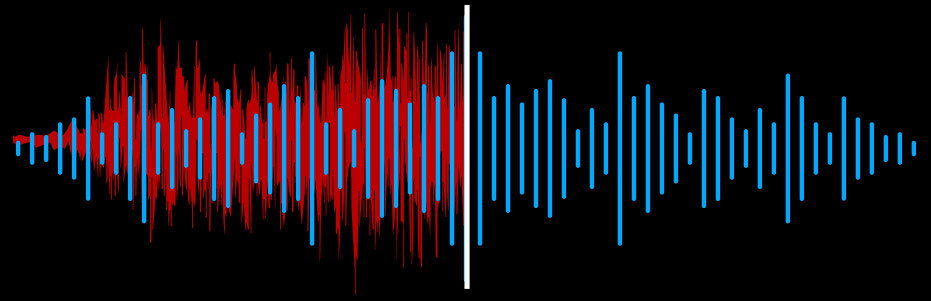
CONNECTIVITY
BE READY. INSTANTLY.
The Creative Live! Cam Sync 1080p V2 is UVC compliant, this means that the webcam requires no additional driver installation and is compatible with all laptops and computers running on macOS and Windows platforms.
Simply plug it into an available USB-A port on your computer, and it will work immediately! It also works with most of the popular video conferencing applications, like Zoom, Skype, Microsoft Teams, Cisco WebEx, Google Meet, Facebook Messenger and more, so you can set up your webcam quickly and be ready even for the most last-minute meetings.


PERFORMANCE
BE HEARD CLEARLY
Creative Live! Cam Sync 1080p V2 also comes with improved dual built-in microphones to allow for better accuracy in audio pickup, so your voice sounds more natural during a video call. Whether you are using the webcam for work, streaming, or just want to have a chat with grandma, your voice will come through sounding natural and clear, almost as if you are conversing face-to-face.
CONNECT WITH SUPERIOR CLARITY
Indeed, first impression counts. The quality of a video call can truly make or break a meeting, and it doesn't help that most built-in webcams on laptops are grainy, blurry, off-color, and lacking in detail. Creative Live! Cam Sync 1080p V2 delivers full HD videos at 1080p / 30 FPS rate, allowing you to make a strong impression, and win over your clients and bosses. The webcam provides better image quality that's natural with a greater level of clarity to display the most professional side of you.



PERFECTLY FRAMED
When you go live with Creative Live! Cam Sync 1080p V2, the 77° field of view creates an ideal head-to-shoulder view while capturing a glimpse into your physical environment. This provides a balanced frame that makes it easy for others to maintain good eye contact with you, and to allow for more engaging conversations, especially during brainstorming sessions.




FLEXIBLE MOUNTING OPTIONS
Most laptop's webcams are situated too low, which may result in you not looking your best at a camera angle that's coming from beneath your chin. Creative Live! Cam Sync 1080p V2 allows 360° horizontal rotation and 30° vertical tilt, so you can easily adjust the webcam to determine which angle suits you. It also comes with a universal mounting clip that allows you to firmly mount it on any laptop or desktop monitors, and even includes a tripod mount plate so you can attach it to any universal tripod* for more versatile placements too.
*Tripod is optional and not included
DESIGN

COMPATIBILITY
We have summarized Creative Live! Cam Sync 1080p V2's feature compatibility across different platforms in this table.
MEET THE FAMILY
REVIEWS
Gadget Guy
The Creative Live Cam Sync 1080p V2 has a bright, clear picture and quality voice mic. An excellent choice for the price.
9/10
PCMag
The Creative Live! Cam Sync 1080p V2 offers a nice upgrade in video call quality over your computer's built-in webcam for just $60.
4/5
pressplaynews
If you’re not looking to get into the streamer business where you need professional grade audio and video quality, then the Creative Live! Cam Sync 1080p V2 is a good general purpose webcam that offers the kind of value for money we haven’t seen anywhere else. If you need a webcam solution for your desktop, TV or (stationary) laptop and aren’t looking to break the bank, this will suit your needs quite well.
Customer Reviews
M. Hussain
Very happy with the product. Excellent quality. Great value for money.
J. Kwok
Very sharp image for zooming. Value for money
B. Yeo
The item was helpful when we conduct Zoom meetings. Good and easy to use.
A Closer Look
Specifications
-
Supported Platforms
- Nintendo Switch 2
-
Sensor
- 2.0 megapixel HD (1920 x 1080)
-
HD Video Support
- Full HD 1080p
-
Microphone
- Dual
-
Software
- Microsoft® Windows® 10(Creative app)
-
Max. Video Call Performance (Skype™)
- 1080p @ 30fps
-
Max. Frame Rate (USB 2.0)
- 1080p @ 30fps
-
Highest Video Resolution
- 2.0 megapixel HD (1920 x 1080)
System Requirements
Webcam:
- Compatible with operating systems that are UVC compliant
Windows
- Intel® Core™ or AMD® Ryzen equivalent processor
- Intel, AMD, or 100% compatible motherboard
- Microsoft® Windows 11, Windows 10 32 / 64-bit
- 4 GB RAM
- >600 MB of free hard disk space
- Available USB 2.0 / USB 3.0 port
- Available USB-A port
Mac
- Apple Silicon M-series Processor
- Mac running macOS 10.14 or higher
- 4 GB RAM
- >600 MB of free hard disk space
- Available USB 2.0 / USB 3.0 port
- Available USB-A port
Chrome OS
- Chrome OS version 56 and above (2017 onwards)
- 2 GB RAM
- Available USB 2.0 / USB 3.0 port
- Available USB-A port
Xbox One X/S
- Firmware Ver 10 or newer
- Available USB port: Requires an available USB-A port
Nintendo Switch / Nintendo Switch 2
- Switch OS 5.0 or later (Nintendo Switch)
- Switch OS 20.2.0 or later (Nintendo Switch 2)
- Available USB-C port (handheld) ^
- Chat function is title dependent
^ USB A to C adaptor not included
Downloadable Software (Creative app)
VoiceDetect and NoiseClean-out are part of the SmartComms Kit's suite of smart communication features and are accessible via the Creative app for Microsoft® Windows 10 32 / 64-bit (Version 1703) and above.
Package Contents
- 1 x Creative Live! Cam Sync 1080p V2
- 1 x SmartComms Leaflet
- 1 x Quick Start Guide
Warranty
1-year Limited Hardware Warranty
California Residents
WARNING: This product can expose you to chemicals including Lead, which are known to the State of California to cause cancer and birth defects or other reproductive harm.
For more information go to www.P65Warnings.ca.gov.
To meet the requirements of Proposition 65, it is our responsibility to notify consumers in the State of California that they can be exposed to chemicals that are known to cause cancer and/or reproductive toxicity. It does not mean that the product is in violation of any product-safety standards or requirements.






